Learn What's New for Istation at Home
We hope you are as excited as we are about the new updates to the Istation application that you can see while you are working at home! Check out what’s new!
The Student Experience
There is now a Change School button at the bottom of the login screen to help students quickly change schools (domains). We’ve added the button and simplified the domain search so that students can get to work faster if multiple children are using the same computer to work on Istation.
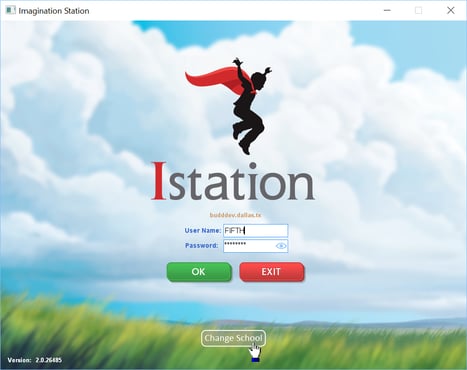
Our main menu screen is now more welcoming than ever. We’ve reduced the dialogue that students will hear and added new chime sounds with a friendly introduction that plays automatically when they enter. Students can click on the new information button when needed as well as the new system prompts (exclamation marks) over section icons. The system prompts are there to draw students’ attention to specific sections or activities they need to work on.
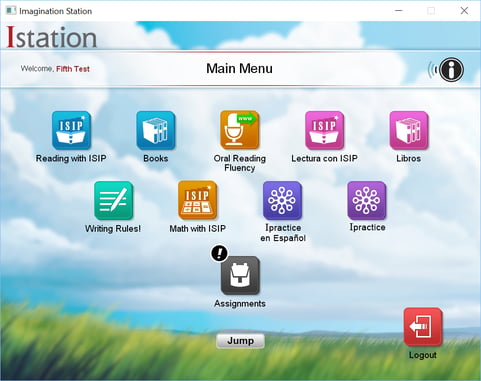
Ipractice
After logging in to Ipractice, students will see new speaker buttons at the top of each section giving them on-demand information about what is inside each section. Just like in the main menu, there are new system prompts to draw students’ attention to certain activities that are grade-level appropriate for them to work on.
Most Ipractice activities are now labeled with grade bands. Students can access lessons and activities below or above specific grade bands, which adds reinforcement and enrichment opportunities. The system prompts indicate which activities are the most appropriate for each student.
Most activities now feature labels showing the approximate length of each activity. The time ranges are just an estimate, and students should know that it is alright to finish a lesson faster or slower than the time labeled.


The Teacher Experience
Teachers logging in to the Istation app will also see the new Change School button on the login screen. They will also hear the new chime sounds and friendly introduction. Note that teachers do not see an Ipractice icon but a similar Teacher Station icon instead. There are new content labels, grade bands, and activity times for teachers to use.
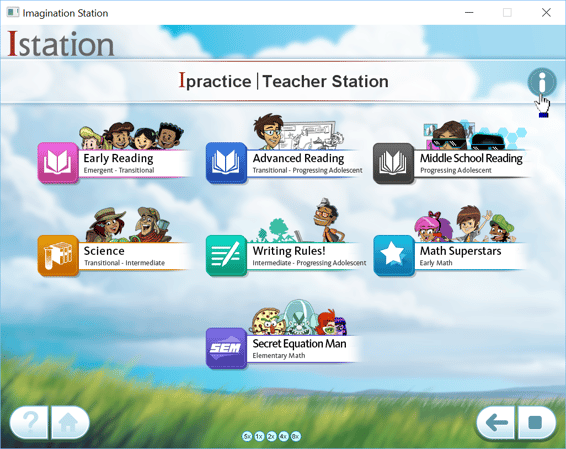 Teachers can click on the information button in the top right corner for additional information.
Teachers can click on the information button in the top right corner for additional information.
Check out a newly redesigned Istation Math (pre-K – 1) menu in Teacher Station as well. We’ve updated the interface to organize content by ISIP domains so teachers can easily find skills and activity information.
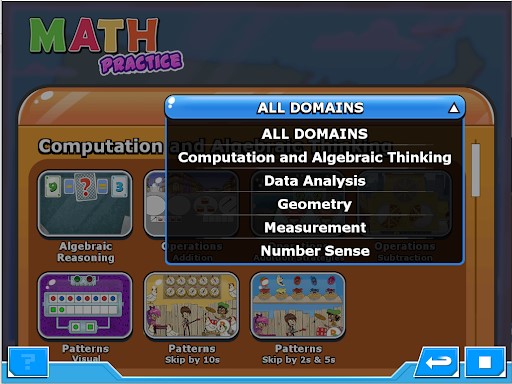
The Parent Experience
The Parent Portal has a new guide for parents and guardians, “Parent Guide: How to Use Ipractice Effectively.” This is a great resource describing Ipractice activities for reading, math, and Spanish literacy across grade bands to extend learning. It will cover how Ipractice was designed, appropriate student usage, where to find resources, and at-home tips. There are 47 new printable resources available in the Parent Portal as well.
These updates are to improve the student, teacher, and parent experience and meet the needs of all. Visit Istation’s school closure page for more information on getting started at home!

